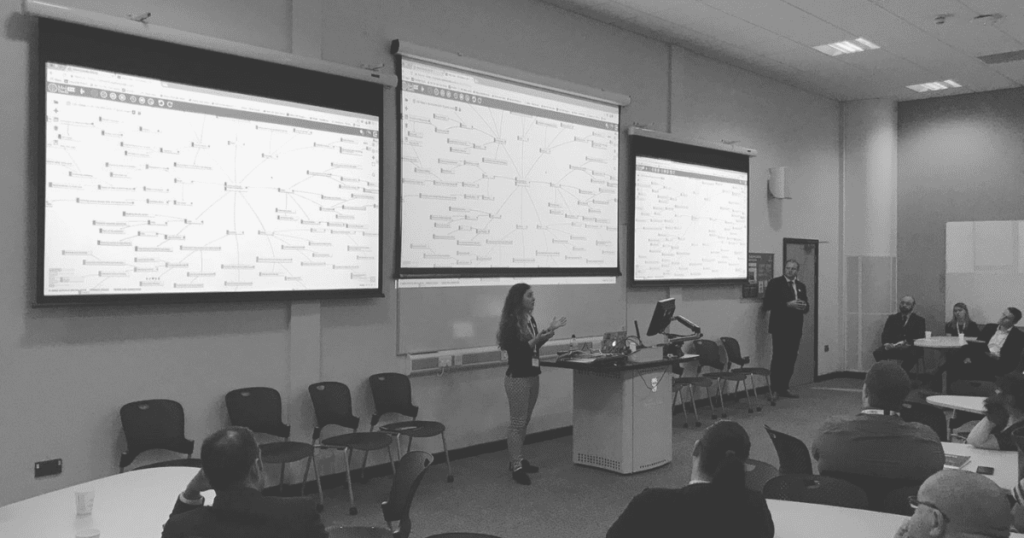Our latest release (Mind Map Pro 2.0) is here and with it comes the integrated agile task manager. The new features mean that a creative thinking session can lead to an action-based planning session, so bright ideas are never lost of forgotten. But how does it all work? This Q&A provides a quick introduction to making ideas happen with agile.
What is agile?
Agile methodology is based on iteration, so it can feel like you’re seeing the evolution of a project as you are working on it. Instead of a working towards a strictly defined end goal, teams that work in an agile way often focus on tasks in short ‘sprints’ of one or two weeks. Once the tasks are completed, a new sprint is put in place and the pattern continues. The evolution happens because the Project Manager is assessing, improving and adapting continuously as the project progresses.
What is the link to Mind Map Pro?
Mind Map Pro has an agile task manager that teams can use to set tasks to ensure their bright ideas become a reality. The agile task manager is customisable to suit bespoke projects and the settings can be changed at any time during a project, but the method of working through tasks visually for creative productivity remains as a consistent benefit.
How does it work in theory?
In theory, a team might use Mind Map Pro during a creative thinking session where they generate new ideas collaboratively by mind mapping. Then the team can re-structure and develop their ideas with data, charts, media files and notes in Mind Map Pro’s ‘detailed view’, whilst discussing the ideas using the integrated live chat. Finally, tasks can be assigned to each idea to move the project forward with an actionable plan.
How does it work in practice?
Tasks can be assigned from within an idea’s ‘detailed view’ (which is like a deep dive into that idea or topic), or the task can be added straight into the backlog of the agile board. It’s totally backwards compatible, so you can assign tasks and then connect them with ideas later. As tasks move through the phases towards completion (for example: in progress, completed…), the tasks can be dragged and dropped along a board so that a team can see the progression visually.
Who is it for?
Our research has shown that the agile task manager is useful for many roles within an organisation, particularly because it is highly customisable, but we also know it works perfectly for Project Managers and others with similar responsibilities. It can be managed by the person who takes charge of turning ideas into action, but the biggest benefits will happen when every member of a team gets involved.
Does it only work for teams?
Mind Map Pro and the agile task manager work brilliantly for teams, but not just for teams. Idea generation, development and task management are relevant for any project, so whether you’re working on research independently or evaluating process improvement with a team, you can adapt the system to suit you.
Who else could use it?
The truth is, absolutely anyone could benefit from creative productivity, but here are just a few examples of how Mind Map Pro and the integrated agile task manager are useful:
- Business plans, strategy and improvement, meeting management
- Marketing campaigns, content writing and event planning
- Client projects, web development and design project management
- Health innovation, research and development
- Systems, processes and evaluations
- Project planning and education
Have we missed something out? Tell us how you use Mind Map Pro, we’d love to know.