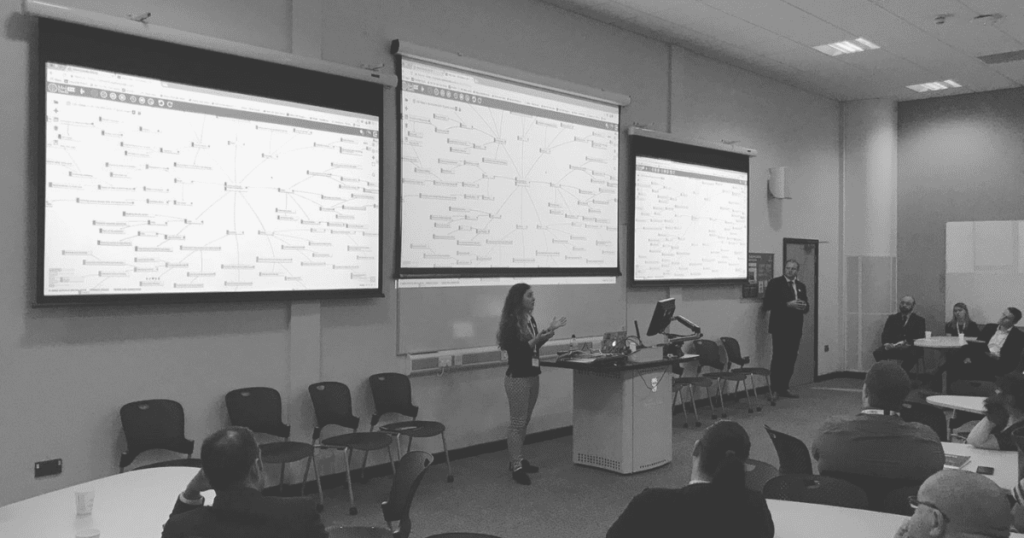Mind Map Pro rolls out new features including tool tips and task prioritization
The latest version of Mind Map Pro includes on-screen tool tips that will help you make the most of the software.
For new users, tool tips improve the onboarding process, helping you find out how to use all of the icons and features available in a quick, visual way.
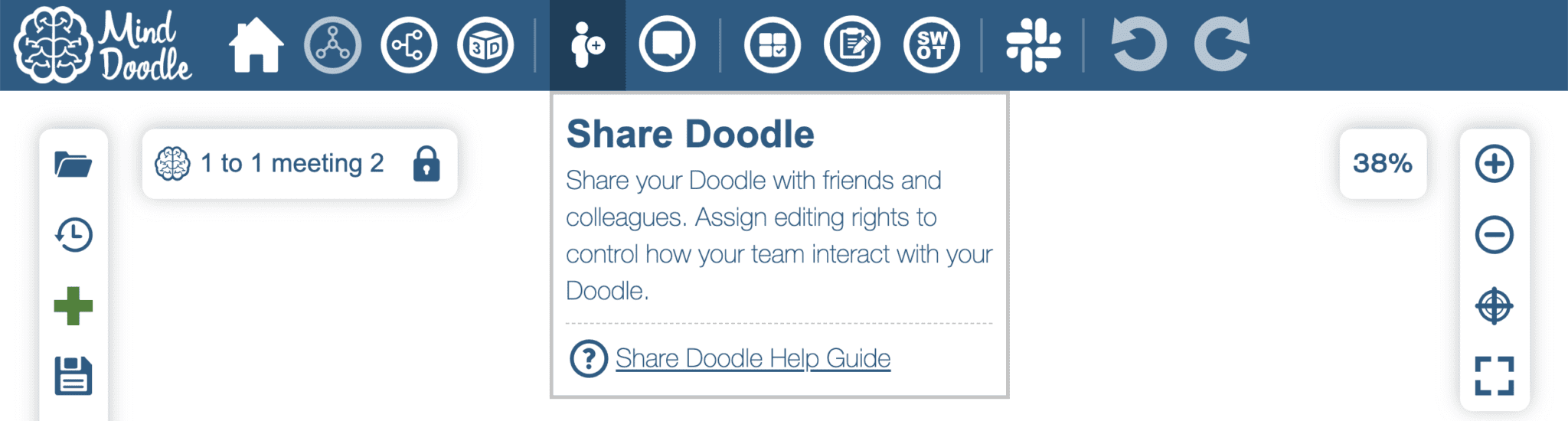
Tool tips help existing users, too! By teaching you about features you don’t already use, tool tips can be the first step towards your transition to power user!
One of the new tool tips highlights another key improvement: task prioritization in Mind Map Pro’s integrated Task Board.
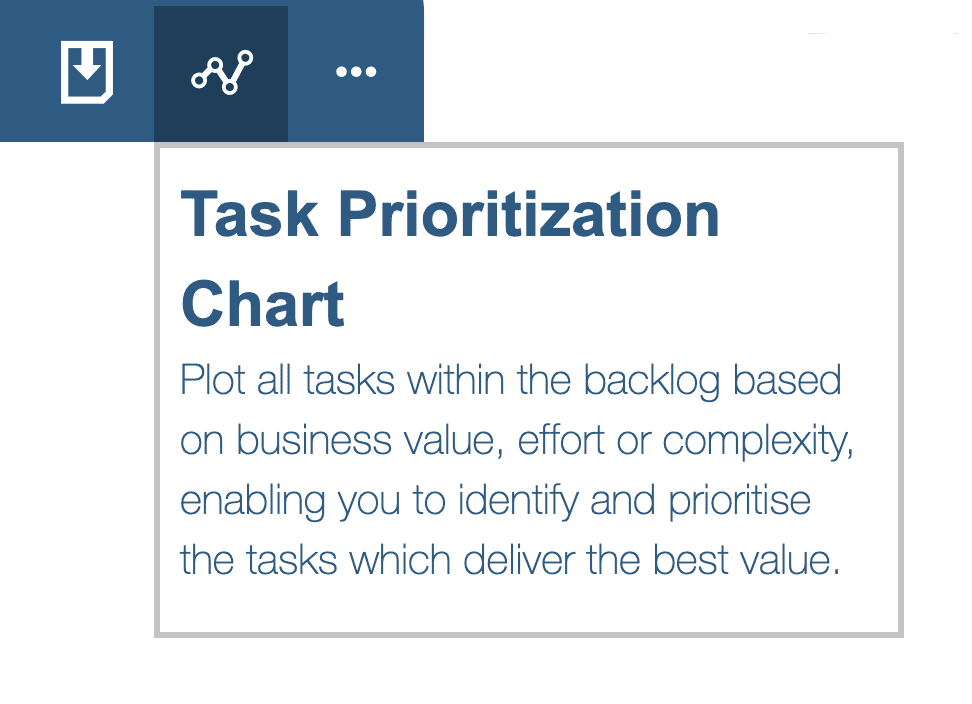
The system calculates urgency, complexity and business value to plot tasks on a chart, helping you to decide which tasks to complete first.
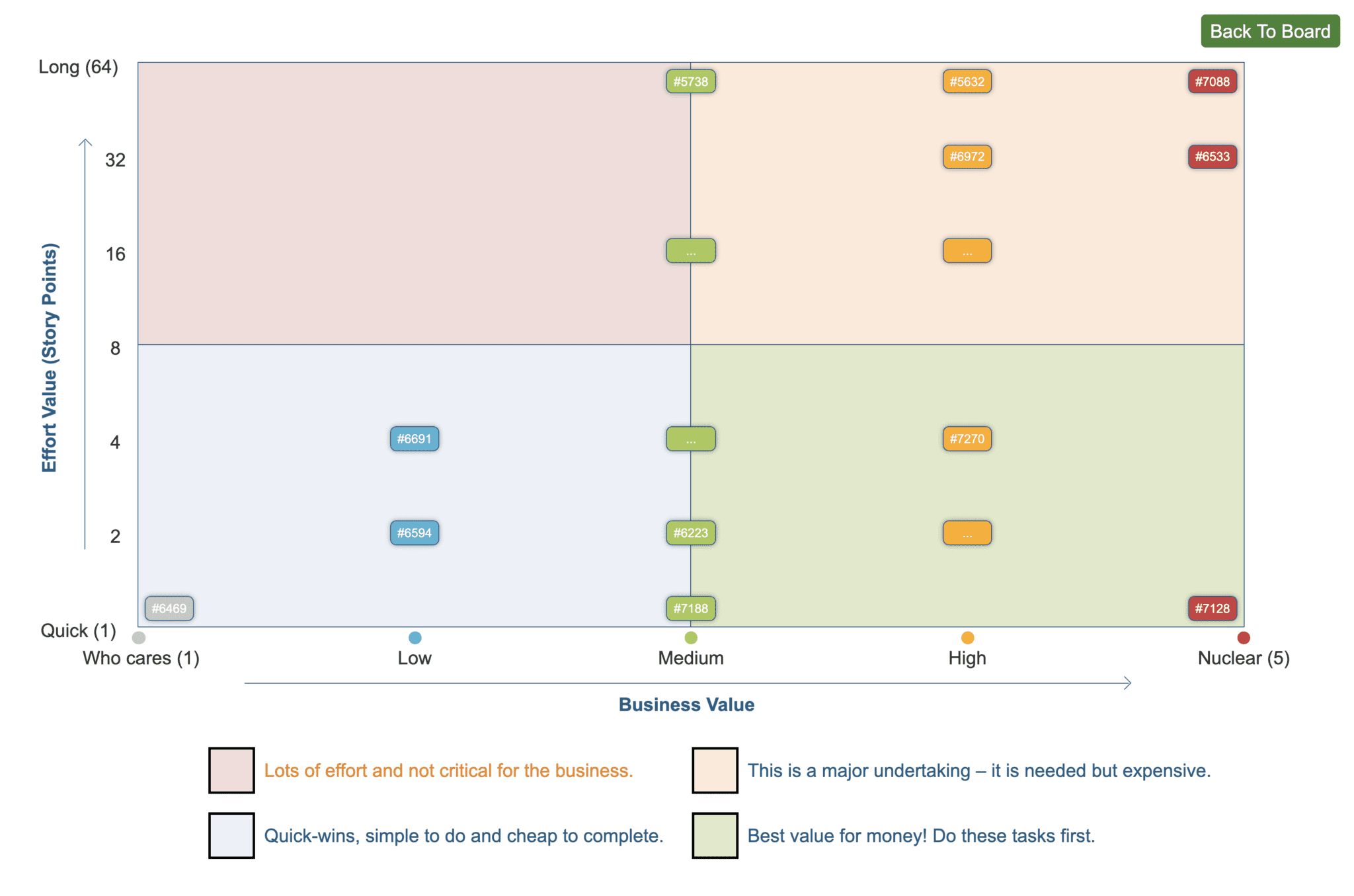
Currently, our task management tool is optimised for large-scale projects, but our team is working hard on providing simplified List and Kanban versions. Keep an eye out for these in the next few months!
Other updates include new icons for completed tasks, deleted tasks and additional optimization of the user interface. In short, the team are working hard to make sure Mind Map Pro looks better, cleaner and even more intuitive, whilst maximising the usefulness and productive potential of using the system.
What’s next?
Over the last five months, we have rolled out various releases with new features, interface improvements and technical enhancements. Looking ahead, we will continue to combine external feedback with internal testing in order to critique, tweak and evolve the product.
Do you have ideas for how we could make Mind Map Pro even better, whether that’s improving mind mapping or any other feature? Tell us! We’d love to know.